Overview
This demo is a full stack example that uses the following:- A Next.js app, with an endpoint for approving the generated memes
- Trigger.dev tasks to generate the images and orchestrate the waitpoint workflow
- OpenAI DALL-E 3 for generating the images
- A Slack app for the human-in-the-loop step, with the approval buttons linked to the endpoint
GitHub repo
View the meme generator human-in-the-loop example repo
Click here to view the full code for this project in our examples repository on GitHub. You can
fork it and use it as a starting point for your own project.
Post to Slack
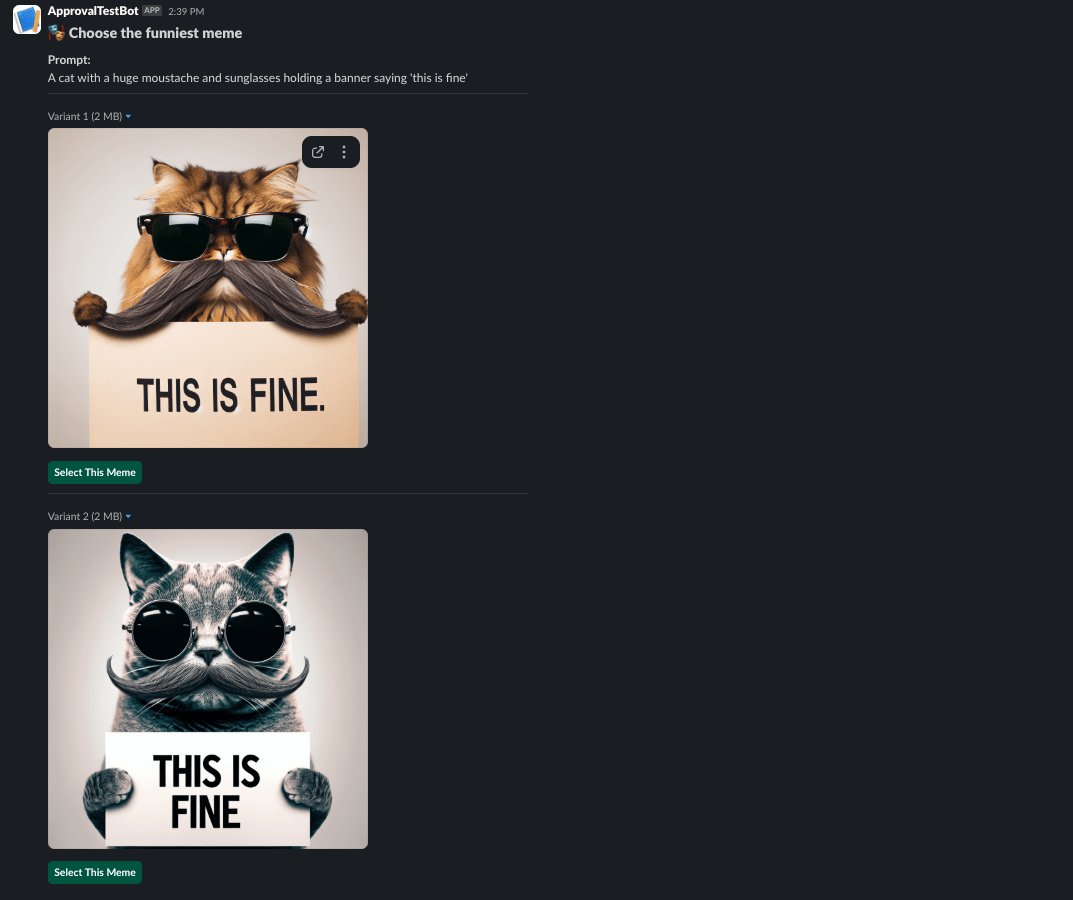
Relevant code
-
Meme generator task:
- The memegenerator.ts task:
- Generates two meme variants using DALL-E 3
- Uses batchTriggerAndWait to generate multiple meme variants simultaneously (this is because you can only generate 1 image at a time with DALL-E 3)
- Creates a waitpoint token
- Sends the generated images with approval buttons to Slack for review
- Handles the approval workflow
- The memegenerator.ts task:
-
Approval Endpoint:
- The waitpoint approval handling is in page.tsx, which processes:
- User selections from Slack buttons
- Waitpoint completion with the chosen meme variant
- Success/failure feedback to the approver
- The waitpoint approval handling is in page.tsx, which processes:
Learn more
To learn more, take a look at the following resources:- Waitpoint tokens - learn about waitpoint tokens in Trigger.dev and human-in-the-loop flows
- OpenAI DALL-E API - learn about the DALL-E image generation API
- Next.js Documentation - learn about Next.js features and API
- Slack Incoming Webhooks - learn about integrating with Slack

